One-Cancels-Other (OCO) Order is a group of orders that consists of two individual orders; if one of the orders is executed, then the other order will be automatically canceled.
One-Cancels-All (OCA) Order is a group of orders that consists of 2 or 3 individual orders. When any one of the orders in the group fulfils a trigger condition, the triggered order will be sent to the market for execution, whereas the other order(s) will be automatically canceled.
Basically, One-Cancels-Other (OCO) Order and One-Cancels-All (OCA) Order are similar. The difference may be that OCO Order consists of two individual orders in a group, while OCA Order can be made up of 2 or more individual orders in a group.
Generally, the following are some characteristics of One-Cancels-All (OCA) Order:
* Individual orders in one OCA group order can be either stocks or options, and the security type does not need to be consistent across all individual orders in the group. That means you can mix the orders for stocks or options in one OCA group order.
* Once one of order is triggered, the other remaining order(s) in the group will be canceled. The triggered order does not need to be executed for other remaining order(s) to be canceled.
* All orders in an OCA group order will be are held at the brokerage until triggered. Once triggered, the triggered order will be sent to the market as either Market Order or Limit Order as set by the trader/investor.
* If one order is partially filled, the remaining order(s) will be reduced proportionately to the remaining quantity of the unfilled order.
* If one order is canceled by the trader/investor before it gets triggered & executed, all the remaining order(s) will automatically be canceled as well.
* However, if one of the orders is rejected or canceled by the system, the remaining order(s) will NOT be canceled automatically.
Some examples of how you can make use of OCA order:
Example 1:
You want to enter into a long position in either a particular stock or an option in that stock.
You can place a One-Cancels-All (OCA) order that consists of the following orders:
a) Order 1 – Buy stock DEF with Limit Price of $30.00.
At the time you’re placing the order, stock DEF is trading at $32 / share.
b) Order 2 – Buy option DEFJKL of stock DEF with Limit Price of $1.60.
At the time you’re placing the order, Option DEFJKL is trading at $1.80 / contract.
If the price of stock DEF drops to $30.00 before option DEFJKL hits $1.60, Order 1 will be triggered and sent to the market as Buy Limit Order to buy stock DEF at $30.00 or lower. At the same time, Order 2 will be canceled automatically.
On the other hand, if the price of option DEFJKL drops to $1.60 before stock DEF hits $30, Order 2 will be triggered and sent to the market as Buy Limit Order to buy option DEFJKL at $1.60 or lower. At the same time, Order 1 will be canceled automatically.
Example 2:
You’ve own stock OPQ that is currently trading at $25.00. In order to manage the position without having to constantly monitor the market, you want to place Sell Limit Order at $32.00 to lock in profit when the price has reached your Profit Target Price, and Sell Stop Order at $20.00 to limit your losses in case the price moves against your expected direction. When one of the orders is triggered & executed and your position is closed as a result, the other order will be automatically canceled.
Note:
The purpose of the order in this example is actually similar to that of Bracketed Order, which is to allow you lock in profit and limit your losses.
The difference is that in this case, you place the above two opposite orders when you’ve already own the stock; whereas for a Bracketed Order, the above two opposite orders are submitted together with the buy order for opening the position.
Disclaimer:
This order is a more complicated order, not all brokerages can accept this order.
Even the procedures, rules, terms and/or how to place this order may vary from one to another brokerage. Hence, you need to check with your own brokers specifically for the details before placing such order.
For the list of other types of order, go to: Types of Orders in Trading.
Related Topics:
* Free Trading Educational Video: Learn Technical Tips from Dan Gramza
* Option Greek
* Understanding Implied Volatility (IV)
* Understanding Option’s Time Value
* Learning Candlestick Charts
* Learning Charts Patterns
Wednesday, September 8, 2010
Home »
Types of Orders
» One-Cancels-Other (OCO) & One-Cancels-All (OCA) Orders






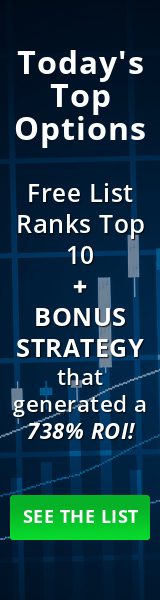
0 comments:
Post a Comment